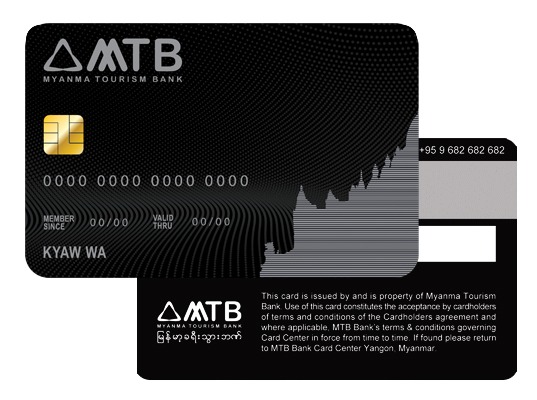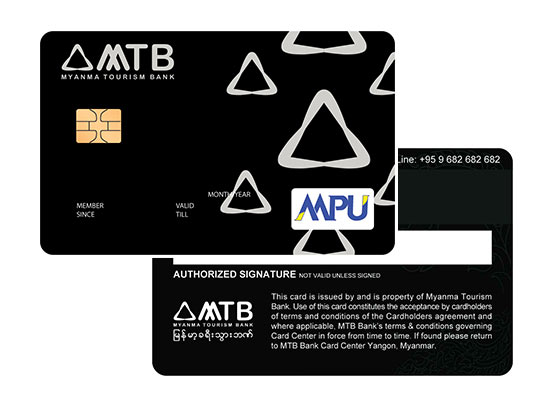Personal Banking
Business Banking
Digital Banking
Personal Banking
Business Banking
Digital Banking
Myanma Tourism Bank’s MPU Debit Card is a debit card created in partnership with the Myanmar Payment Union (MPU). Myanma Tourism Bank’s MPU Debit Card is your payment card to convenient and secure spending across Myanmar. Customers can effortlessly make payments at thousands of local shops, for online purchases, and enjoy instant cash withdrawals at MPU acceptance ATMs and CRMs nationwide.